An action is a series of tasks that you play back on a single file or a batch of files - menu commands, palette options, tool actions, and so on. You can create an action that changes the size of an image, applies a filter to the image for a particular effect, and then saves the file in the desired format. Nice, isn’t it !
Installing actions on your computer is rather straight forward. You can install the action file anywhere on your computer hard disk. It does not have to be installed in the Photoshop directory hierarchy.
Once you have copied the action file onto your computer, you have to load the actions within Photoshop so that the actions are available for use. To load the actions, select "Load Actions ..." from the Actions palette menu as shown below:
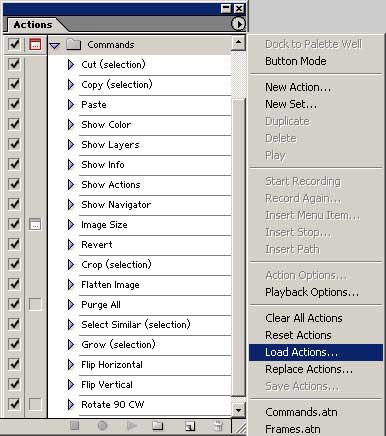
Locate your action file and select the "Load" button. Your actions are added to the Actions palette.
Reference: http://www.imphotography.com/downloads/installactions.htm
http://www.visual-blast.com/photoshop/











0 comments:
Post a Comment